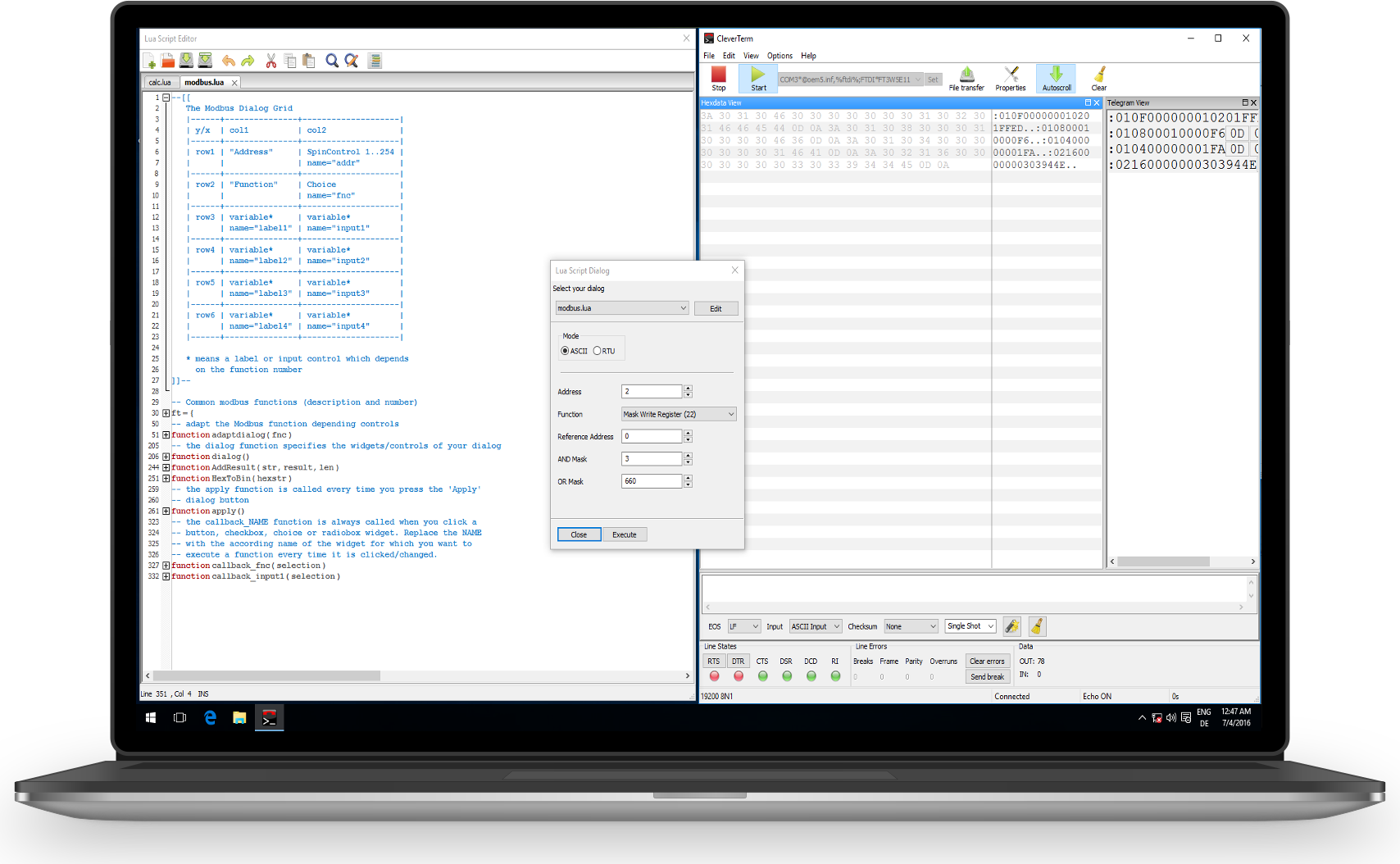Designed for flexibility
Build your own sending dialogs, simulate field-bus telegrams and create customized user interfaces
What is it?
CleverTerm is a program to communicate with devices via RS232, RS422 or RS485 by using a serial port. It is especially developed for testing field-bus applications in the automation technology and highly scriptable by Lua. With CleverTerm you can build your own measurement data acquisition, realize automatical test procedures, visualize the transferred data as telegrams and more. CleverTerm is free (basic edition) and available for Windows and Linux.
Featuring
Create your own dialogues
A unique feature of the CleverTerm program is the option to extend its functionality by own graphical user interfaces written in Lua. These range from simple buttons to transmit telegrams with a click to a complete Modbus master simulation and even complex measurement data displays.
- Easy grid based control positioning
- Callback action handlers
- Event driven model
- Timers for periodical actions
- Interactive editing (add/modify/remove controls on the fly)
- Persistent dialog settings
- Scalable and rotatable images
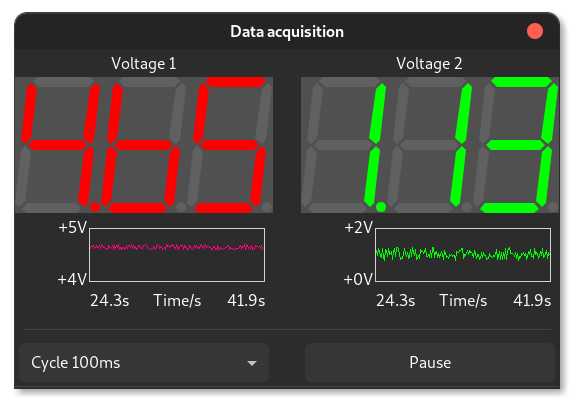
Signal plotter
The CleverTerm is perfectly suited for collecting data from sensors or other devices via the serial port. Especially since you can convert the receiving data bytes in any number and format by Lua. The internal plotter is a particular suitable solution for such tasks.
- Simultaneous display of up to 8 values
- Bulk transfer for displaying samples
- Switchable autoscale feature
- Scriptable x/y axis labels
- Embeddable in own dialogs
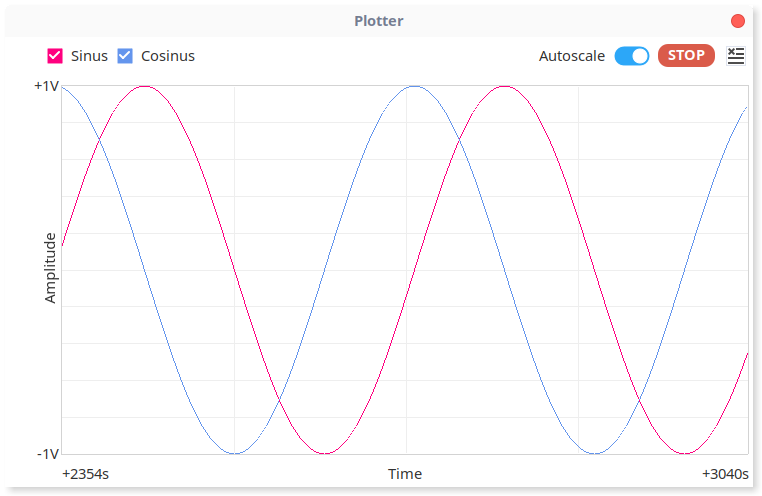
Telegram display
Showing the transferred data as hex dump is standard. But CleverTerm allows you to display the sent and received data even as individual messages or telegrams according to the used transmission protocol. All it needs is a small piece of Lua code.
- Individual display of protocol messages
- Human readable message contents
- Display of (in)valid checksums
- Customizable to many protocols

Playing Modbus master
The integrated Modbus master simulation (completely done in Lua) is only an example how you can extend CleverTerm for own applications.
Instead of building a valid Modbus byte sequence by hand (including the right checksum), just select the function number in the integrated Modbus dialog and input the device address and function parameters.
You can even write your own data acquisition by querying your Modbus devices automatically.
CleverTerm offers an ready to use Modbus encoding and decoding module which makes writing own Modbus applications easy.

Perfect for education
The combination of a terminal program (which manages all data transfers in the background) and its extreme versatility and expandability through Lua makes CleverTerm particularly suitable for education and training. Especially since Lua is easy to learn. Cleverterm scores with the following points:
- Small and fast (program size only about 10 MB)
- Works with almost all USB to serial converters
- Runs even on older systems (Ubuntu 8.04, Windows XP)
- No further lib or dll dependencies
- More than 50 Lua script examples
- A 180 pages manual covering all details

Also good to know
Performance
CleverTerm provides a GUI independent and non-blocking device access. The transmission speed only relies on the OS and the device itself and guarantees maximum performance.
Hardware support
CleverTerm works with all kind of serial ports and USB to RS232/RS485 converters supported by your OS. Depending on the device it provides baud rates from 1 to 12 MBaud and static mark and space parities.
Comfortable input
let you enter und edit sending byte sequences as best as it fits your intention. CleverTerm offers data input in ASCII, HEX or mixed. A history function makes it easy to edit and/or repeat a former byte sentence.
Who uses it?
CleverTerm is used by developers and engineers working in the automation field, people teaching or learning protocols like Modbus, makers using it for communicating with their own hardware and others.
The basic version is free - try it!
CleverTerm version 3.0.7
Free and licensed versions
CleverTerm comes with a graduate license model. There are three editions. A free basic edition, a paid standard edition and a trial version full featured for 30 days for a cheap tasting price.
The free basic version already provides all you need to communicate via a serial port with a field-bus (or other) device. There is no limitation compared to the older version 2.4 (or even to the beta 2.5.6). Beside this it let you test some features which are part of the following licenses.
Standard Edition
€49
Enables the following features in your CleverTerm
- Extent CleverTerm by Lua Hooks
- Virtual controls (Leds, digits, bars)
- 8-Channel Signal plotter
- Lua Sketch buffer
- NEW! Lua script debugger
- Save/load recorded data
- Integrated Lua os and io library
- Autorestore last session
- Individual Protocol templates
- Modbus ASCII/RTU telegram display
30 days Trial Edition *
€4,90
* All licensed features enabled for 30 days
- Perfect for short time projects
- Discover all licensed features
- Price is credited to standard license
- No monthly subscription
- Renewable at will
Frequently asked questions
How to buy a license?
You can buy a license (key) in our web shop like any other product there. We will send you an email with the key (a xml file) which you simply save somewhere on your PC. Afterwards start the CleverTerm program, click the 'Register a license' item in the License menu and select the saved license.xml file. That's all.
How does a license work?
A license is a xml file containing an individual key derivated from your name, email address and license type. After register the license file in the program it unlocks features which are disabled by default. The CleverTerm executable itself is the same for all editions.
Can I upgrade from Trial to Standard?
yes - but in this case you must email us your Trial license key (license.xml) and we issue a proper invoice.
Are there multi-user license discounts?
Yes, we offer individual discounts (e.g. for students or staff members) depending on the number of licenses. Please ask us.
Can I use a license on several computers?
Of course - you can copy and install the program and license on as many Windows and Linux PCs you like. A license is not limited to one device or OS. You own the right to run a licensed version on every device you want.
Standard or Trial license?
The Standard license is a perpetual license and valid a life-time. Once paid it allows you to use the software indefinitely. This includes every updates and new features added to this edition. The Trial version in contrast allows in you to use all licensed features for 30 days.