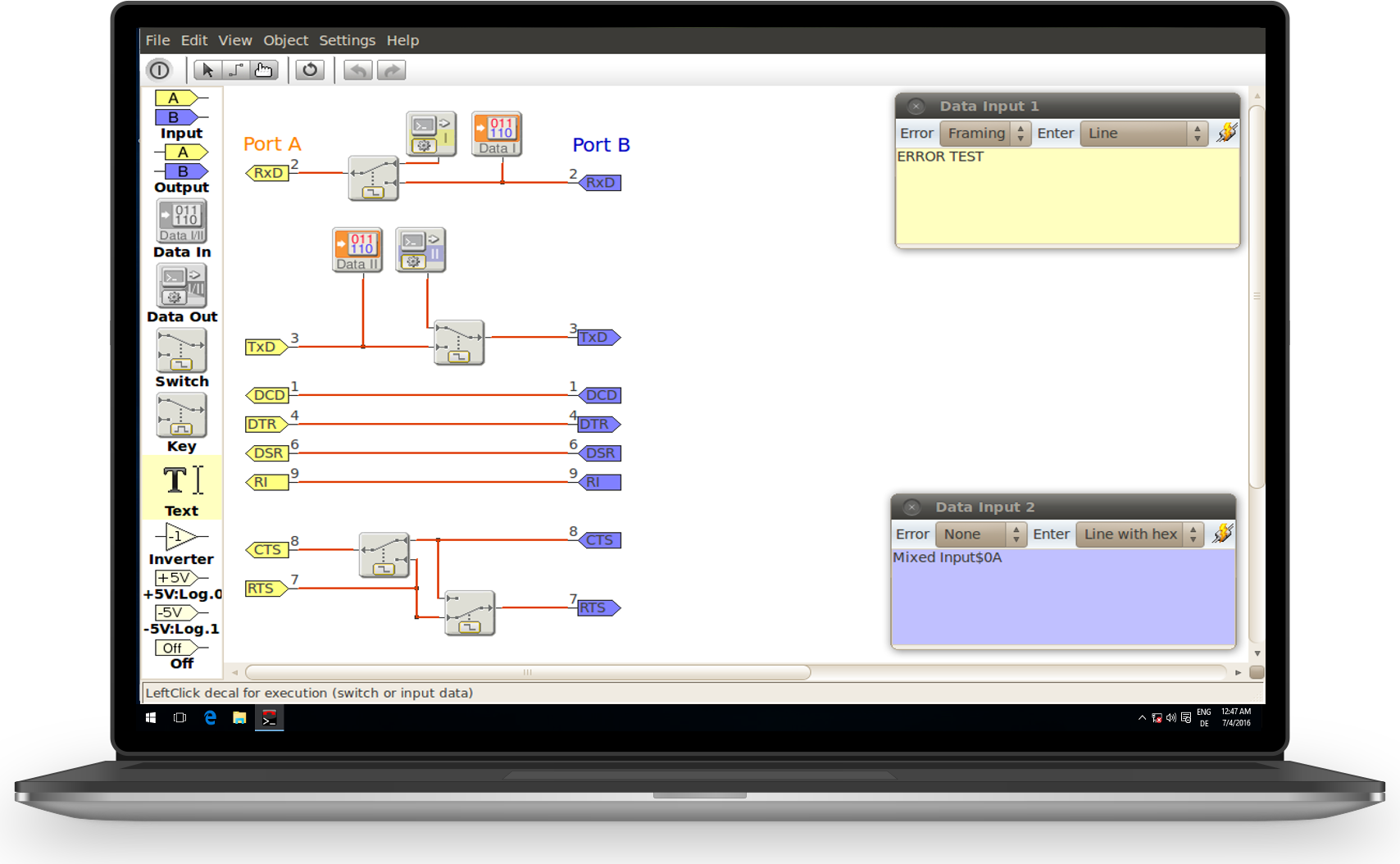The SwitchOption - Wire was yesterday
The only RS232 analyzer with an integrated and interactive virtual Breakout Box
More than a Breakout Box
- Any desired routing between inputs and outputs
- Switch + invert connections
- Toggle line signals via mouse click
- Data feeding with Frame + Parity errors
- Free signal selection for data decoding
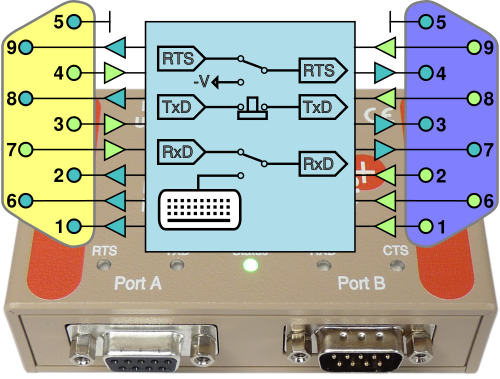
Intuitive and easy
with the integrated Switch Editor.
Just place the decals (switches, buttons, inverter UART decoder), connect them with the RS232 pins - and you are ready for operating!
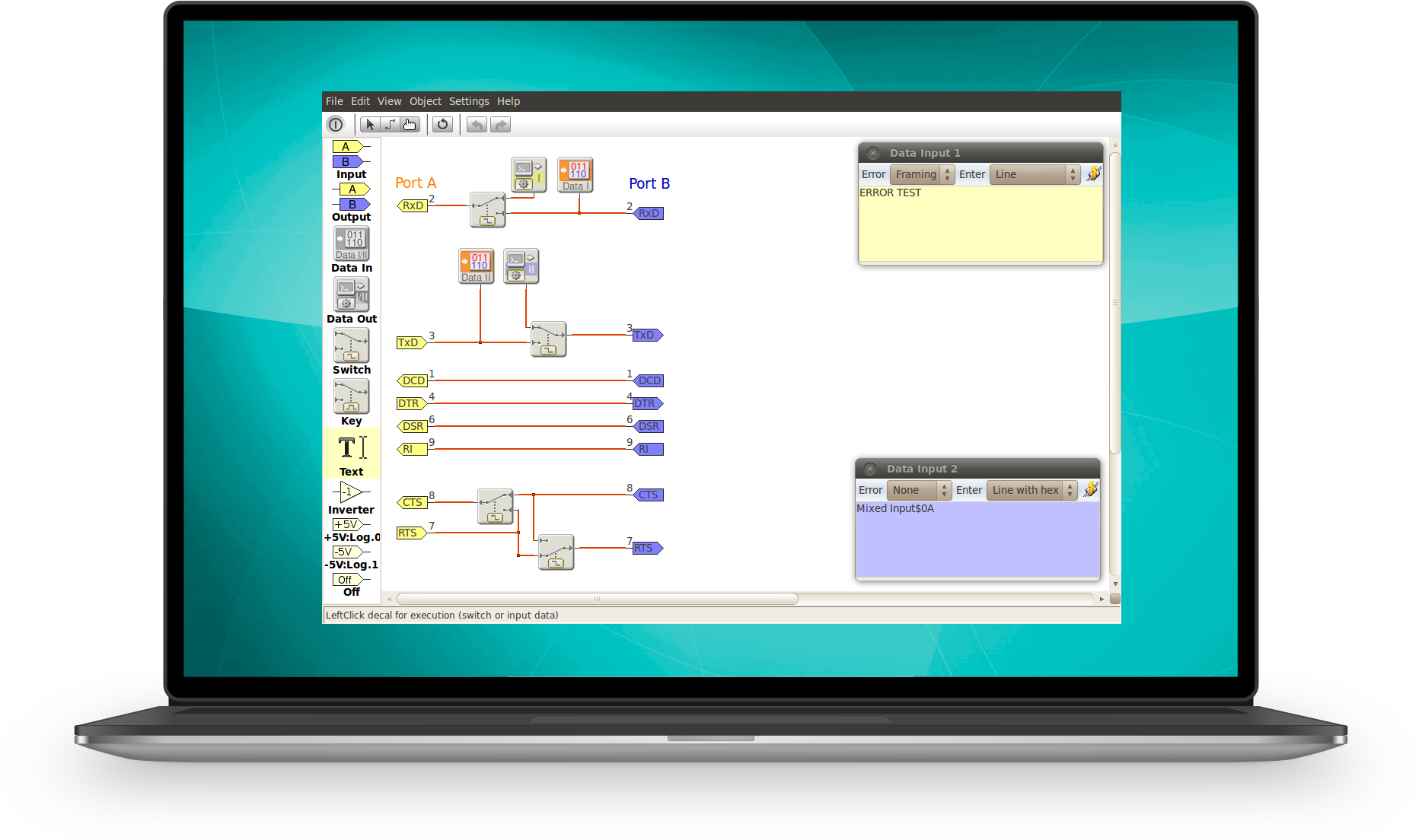
How does it work?
Imagine the switch option as a kind of patch panel between the inputs and outputs of port A and B (similar like a breakout box). On this you can place switches, inverters and further elements and wire them to the input or output pins of both ports. But with the difference, that you do not use real wires and switches. You only place and connect them virtually on a drawing area.
Typical applications
Port adapter
Reroute lines and build your own adapter when uncommen lines are used. Invert signals when necessary.
RS232 Flow Control
Simulate/test data flow by active switching control lines. Testing the reaction on e.g. RTS/CTS or DTR/DSR protocols is now made easy.
Error Simulation
Inject own data including parity/frame errors and defined gaps to simulate special protocol and/or error situations.
How do I get the SwitchOption?
The SwitchOption will be activated in your analyzer after entering a license key. Afterwards it is usable with every PC and without limitations. Simply purchase a license key in our shop.